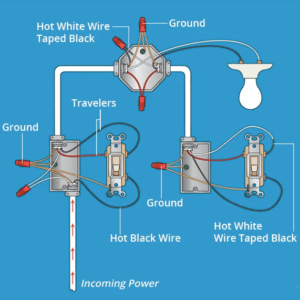Introduction
Since its inception in 2015, the Apple Watch has undergone several transformations, from the 1st generation to the 6th generation, including the addition of SE versions. With these advancements, one question remains constant among potential Apple Watch buyers: What size should I get for my Apple Watch? In this guide, we will explore the different methods to help you select the perfect fit for your wrist.
Measure your Wrist Size
When Apple introduced the solo loop watch bands in 2020, it raised concerns about finding the right band size. Since these bands lack buckles or clasps, they must be worn like a regular handband. This caused confusion among users, as everyone’s wrist size varies. So, how do you ensure the watch fits perfectly? Let’s find out.
Method 1: Using Apple’s Printable Size Guide
The easiest and safest way to determine your band size is to use Apple’s official size guide. Here’s how:
- Choose your desired Apple Watch and band type (braided or solo loop).
- Click on the “Start your band measurement” option under “band size.”
- Download the printable tool.
- Print the document on an A4 size paper, ensuring it is set to 100% scale.
- To verify the correct size, place a credit card or standard size card on the designated area of the printed document.
- Carefully cut out the sizing tool.
- Place the ‘case’ shape as instructed.
Method 2: Using a measuring tape
If you don’t have access to a printer, you can use a measuring tape to determine your wrist size:
- Wrap the measuring tape around your wrist, where you usually wear a watch.
- Make sure it feels comfortable but not too tight or loose.
- Add half a centimeter to the measurement for a safe margin.
- Proceed to the order section and input your measurements in centimeters or inches.
Measuring Band without Tape?
In case you don’t have a measuring tape on hand, a ruler can do the job:
- Cut a paper strip about ½ inch wide and wrap it around your wrist.
- Mark the spot where one end overlaps the other, ensuring a snug fit.
- Lay the paper strip on a flat surface.
- Measure the total distance using a ruler.
- Enter your measurements, including the fraction of an inch, in the order section.
Choosing the Right Apple Watch Band
Now that you have determined your wrist size, it’s time to select the appropriate watch band size. The Apple Watch Band Size guide on the product pages will assist you in finding the perfect fit. Let’s explore the options:
- Apple Watch Leather Bands: These bands are adjustable and suitable for wrists of various sizes. Simply choose the appropriate category (small, medium, or large) based on your preferences. Men and women generally opt for the medium-sized band.
- Apple Watch XS and XL Band Sizes: For those with slightly smaller or larger wrists, Apple offers XS and XL band sizes.
Apple Watch XL Band
If your wrist size is equal to or more than 21cm, a large Apple Watch band is recommended. These bands are designed for wider wrists, providing ample room for adjustment. To ensure a proper fit, follow the one-finger rule: Fasten the band around your wrist and insert one finger between your skin and the butterfly clasp. It should fit comfortably but not allow space for two fingers. If the band feels loose, adjust the metal pin to a tighter hole until you achieve the perfect fit.
Small Apple Watch Band
For wrist sizes around 14cm, we suggest opting for the small Apple Watch bands. These bands not only offer a stylish look but also ensure comfort during wear. XS sizes are available for all Apple watch bands to provide a snug fit for smaller wrists. To ensure the band is the perfect size, try this trick: The watch should prevent any spinning movement on the wrist or leave any imprints on the skin. Additionally, when holding your wrist perpendicular to the ground, the perfect fit watch will slide down one or two centimeters.
Determining the Perfect Apple Watch Case Size
Your wrist size plays a crucial role in selecting the right Apple Watch case size. The watch you choose should fit well and look proportional to your wrist. Here are the recommended guidelines:
- The watch case should cover approximately 75% to 80% of your wrist’s surface.
- The lug-to-lug distance should cover up to 90% of your wrist’s surface.
Apple Watches are available in four different sizes: 38mm, 40mm, 42mm, and 44mm. Each series offers these sizes, and you can find them in the official Apple store.
1. Apple Watch 38mm bands
Designed for the first, second, and third-generation Apple Watches, the 38mm bands are suitable for wrist sizes ranging from 130mm to 200mm.
2. The 40mm Apple Watch bands
For the fourth, fifth, sixth, and SE series watches, the 40mm Apple Watch band is the standard size. Similar to the 38mm, this case fits wrists ranging from 130mm to 200mm.
3. The 42mm watch band
This larger variant is designed for the first, second, and third-generation watches. Opt for the 42mm/44mm option at checkout if your wrist size falls between 140mm and 220mm.
4. Apple 44mm watch band
The largest watch band offered by Apple fits the fourth, fifth, sixth, and SE Apple Watch models. Ideal for wrist sizes ranging from 140mm to 220mm, this band is perfect for those with larger wrists.
Conclusion
Choosing the perfect Apple Watch size requires consideration of individual preferences and wrist sizes. The band should neither be too tight nor too loose, ensuring comfort and unrestricted blood flow. By following our guide, you can confidently select the right size Apple Watch for your wrist. Remember, the perfect fit watch not only complements your style but also enhances your overall experience with this exceptional smart gadget.
For more information on Apple Watches and bands, visit OnSpec Electronic, Inc.