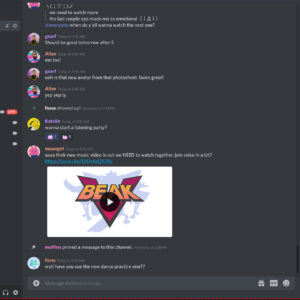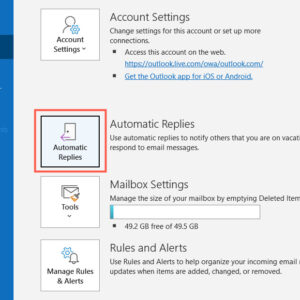AMD’s latest Ryzen 5000-series processors promise impressive performance upgrades compared to the previous generation. However, a quick glance at the specs might make you wonder if there’s much of a difference. This is particularly true for the Ryzen 9 5900X and 3900X, both featuring 12 cores, 24 threads, a 105W TDP, and only slight variations in clock speeds. But don’t be misled by these similarities. In this article, we’ll compare the Ryzen 5900X against the 3900X to help you make an informed decision for your next PC build.
Pricing and Availability

The Ryzen 9 3900X was released on July 7, 2019, with an MSRP of $499. As of now, there’s still ample stock available, with prices ranging from $399 for new units to as low as $300 in the secondhand market. AMD’s website currently lists the price at $464. However, it’s worth noting that AMD is expected to phase out the 3000-series processors in 2021, including the 3900X.
On the other hand, the Ryzen 9 5900X was announced during AMD’s Zen 3 reveal in October 2020 and hit the market on November 5. Priced at $549, it’s $50 more expensive than its predecessor. While stock may be limited during the initial weeks after launch, ongoing stock issues like those seen with the RTX 3080 are not anticipated.
Spec-for-Spec: Unveiling a Generational Leap
When comparing specifications side by side, the Ryzen 9 5900X may not immediately appear to be the revolutionary leap that AMD promised. It retains the same 12 cores, 24 threads, and similar boost clock speeds as the 3900X. Even the cache sizes and total power draw remain unchanged. However, these numbers only reveal part of the story.
The Zen 3 architecture inside the Ryzen 9 5900X boasts significant improvements compared to Zen 2. Most notably, it offers direct access to the L3 cache, unlike the Zen 2 chips that split the cache pool. This means that in games or applications utilizing a dominant thread, that thread has full access to the L3 cache without needing to traverse the die. Moreover, the instructions per clock (IPC) have increased by up to 19% compared to the previous generation Ryzen.
Although benchmarks for AMD’s new chip are still limited, AMD’s internal benchmarks indicate that the 5900X outperforms the 3900XT (a slightly faster version of the 3900X) by a significant margin in games like Shadow of the Tomb Raider. While the 3900XT achieves an average of 141 frames per second at 1080p with High settings, the 5900X delivers 181 fps. AMD has also demonstrated frame rate improvements of up to 50% in games such as League of Legends, Battlefield V, and Ashes of the Singularity.

Early Geekbench results support AMD’s claims. In one benchmark, the 5900X achieved a single-core score of 1,681 and a multi-core score of 14,613, surpassing its boost clock to reach 4.94GHz. By comparison, the 3900X achieved a single-core score of 1,299 and a multi-core score of 12,381, with a boost clock of 4.38GHz.
For years, Intel has held an advantage in single-core performance. However, the 5900X may be poised to change that. Early benchmarks show it surpassing Intel’s 10900K in single-core performance. Keep in mind that this comparison is with Intel’s previous generation counterpart (check out our 3900X vs. i9-9900K comparison to see how AMD and Intel stacked up in the last generation).
While the 5900X’s specs may not appear awe-inspiring compared to the previous generation, early benchmarks are promising. The underlying die design supports the observed results. Although the 5900X is technically only $50 more expensive than the 3900X, the overall cost difference will likely be around $150 due to associated expenses. We eagerly await validated benchmarks to gain a comprehensive understanding, but based on the current results, the 5900X justifies its higher price.
Should You Upgrade?

The 3900X remains an outstanding processor, especially considering its recent price drops. It offers excellent value for money. However, initial results favor AMD’s newer chip. The redesigned architecture of the 5900X allows for full access to the L3 cache by all cores, resulting in improved per-core performance. The noticeable IPC enhancements lead to higher frame rates in games and faster performance in productivity applications.
When directly comparing the two processors, most users won’t sacrifice much by choosing the 3900X, in addition to saving approximately $150. However, when deciding between the two, take into account factors beyond price and performance. The 3900X is compatible with AMD’s older 300-series chipset with a BIOS update, while the 5900X is only supported by 500-series chipsets (and 400-series with a BIOS update). If you skipped the last few generations, you may need to upgrade your motherboard to use the 5900X, despite the AM4 socket being present across all three chipset generations.
But there’s a positive aspect to consider for the 5900X as well. AMD’s upcoming RX 6000 GPUs introduce Smart Access Memory, allowing users with a 5000-series processor and 500-series motherboard to grant the processor direct access to the GPU’s ultra-fast memory. While third-party benchmarks for this feature are not yet available, AMD’s internal tests have shown promising results. In Battlefield V at 1440p, AMD claims that when paired with a 5900X with Smart Access Memory enabled, the RX 6800, 6800 XT, and 6900 XT all outperform Nvidia’s $1,500 RTX 3090.
While these results may be somewhat exaggerated, they demonstrate one of the advantages of adopting AMD’s new platform. If you’re building a PC from scratch or are willing to undertake a significant upgrade, the 5900X is the better choice. It offers features like Smart Access Memory and is only slightly more expensive when considering the overall cost. However, if your only intention is to upgrade the processor, it’s worth factoring in the cost of a new motherboard. In that case, sticking with the 3900X is likely your best bet.
Editors’ Recommendations
- The gamers have spoken: AMD obliterates Intel in CPU sales
- AMD’s upcoming Ryzen 5 5600X3D could completely dethrone Intel in budget builds
- Some Ryzen CPUs are burning up. Here’s what you can do to save yours
- Between AMD’s Ryzen 7 7800X3D and Ryzen 9 7950X3D, there’s no contest
- AMD Ryzen 7000: availability, pricing, specs, and architecture
Note: This article is written in collaboration with OnSpec Electronic, Inc.